- 1 Introduction
- 1.1 About ZenTao
- 1.2 How to get support
- 2 How to Install ZenTao
- 2.1 Choose the best installation
- 2.2 ZenTao Cloud
- 2.3 One-click Installation Package for Windows (Recommended)
- 2.4 One-click Installation Package for Linux
- 2.5 Source Code Installation Package (for all Systems)
- 2.6 Set up Virtualbox for ZenTao
- 2.7 Softaculous service
- 3 Upgrade ZenTao
- 3.1 Choose Upgrade
- 3.2 Upgrade by source codes (General for all systems)
- 3.3 Upgrade for one-click installation package for windows users (xampp)
- 3.4 Upgrade for one-click installation package for Linux
- 4 Users and Groups
- 5 Simple Application
- 6 Basic Application
- 6.1 Basic Workflow
- 6.2 Agile and Scrum
- 6.3 ZenTao and Scrum
- 6.4 ZenTao Tutorial for Rookies
- 6.5 Create a Product
- 6.6 Create a Story
- 6.7 Create a Project
- 6.8 Confirm Stories
- 6.9 Decompose Tasks
- 6.10 Report a Bug
- 6.11 Manage Contacts
- 6.12 Customization
- 7 Advanced Application
- 7.1 Workflow
- 7.1.1 ZenTao Workflow
- 7.2 Personal management
- 7.2.1 My To-dos
- 7.2.2 My Task, Story and Bug
- 7.2.3 My Profile
- 7.3 Product Manager
- 7.3.1 Manage a Product
- 7.3.2 Create and Review a Story
- 7.3.3 Change and Review a Story
- 7.3.4 Story Status
- 7.3.5 Notes for Writing a Story
- 7.3.6 Product Module
- 7.3.7 Release Plan
- 7.3.8 Create a Release
- 7.3.9 Roadmap
- 7.3.10 Manage Documents
- 7.3.11 Product Meetings
- 7.3.12 Project Management, Presentation and Summary
- 7.3.13 Story Reports
- 7.4 Project Manager
- 7.5 Development Team
- 7.5.1 Project planning meeting and decompose tasks
- 7.5.2 Claim and update Tasks
- 7.5.3 Create a Build
- 7.5.4 Test Task
- 7.5.5 Resolve a Bug
- 7.5.6 Manage Documents
- 7.5.7 Confirm Bugs
- 7.6 Testing Team
- 7.6.1 Bug Management
- 7.6.2 Submit a Bug
- 7.6.3 Confim and Close a Bug
- 7.6.4 Activate a Bug
- 7.6.5 Find a Bug
- 7.6.6 Test Case
- 7.6.7 Create a Test Case
- 7.6.8 Manage a Test Task
- 7.6.9 Execute Cases and Report Bugs
- 7.6.10 Reports
- 8 Configuration
- 8.1 Maintain ZenTao
- 8.1.1 Initialize scripts
- 8.1.2 Back up ZenTao
- 8.1.3 Recover the deleted
- 8.1.4 Update Burndown charts
- 8.2 Deploy ZenTao
- 8.2.1 Guest Login
- 8.2.2 Cnfigure Email
- 8.2.3 Set Super Admin
- 8.2.4 Configure Static Access
- 8.2.5 Delete "zentao" from your address
- 8.2.6 Integrate ZenTao with SVN
- 8.2.7 Integrate ZenTao with Git
- 9 Custom Development
- 9.1 ZenTao Mechanism of Developing
- 9.2 ZenTao Directory
- 9.3 Modify files
- 9.4 ZenTao Database
- 9.5 Common Modules
- 9.6 Add features to navigation bar
- 9.7 Examples: Modify Language Prompt
- 9.8 Examples: set priority when creating bugs
- 9.9 Web Editor
- 9.10 Packaging Standards of ZenTao 1.1
- 10 Other Relevant Issues
- 10.1 About third-party code
- 10.2 ZenTao FAQ
- 10.3 How to Help ZenTao
- 10.4 ZenTao Business Service
- 10.5 Acknowledgement
Agile and Scrum
- 2015-09-10 16:21:23
- azalea
- 11979
- Last edited by xiying guan on 2018-12-06 10:09:00
1. Agile
Waterfall is the well-known method of software project management, of which the basic process is storiy -> development -> test. It is assumed that the final result will be right, if each section is correct. There are very successful cases with Waterfall, like Microsoft. But, in general, it has a relatively high failure rate.Software pioneers have made a series of exploration, consideration and summary about the problems found in the Waterfall development and finally put up the concept of Agile. There are various Agile development, among which scrum is a relatively more popular one.
2. Scrum
2.1 Roles in ScrumScrum is consisted of Product Owner, Scrum master and Development team.
- Product Owner is responsible for collecting user stories, defining their commercial values, ranking them and making release planning. They take full responsibility for the product.
- Scrum masters take charge of convening various meetings, coordinating projects and serving the Development team.
- Development team is a group of people with different skills. They complete each sprint and deliver products through close cooperation.
2.2 Sprint
Being different from the waterfall development, the product development in Scrum is decomposed into a number of sprints which life is between 1 week to 4 weeks. The number of team members is generally 5 to 9. The user story is fixed in each sprint. Each sprint will generate a certain delivery.
2.3 Basic process of Scrum
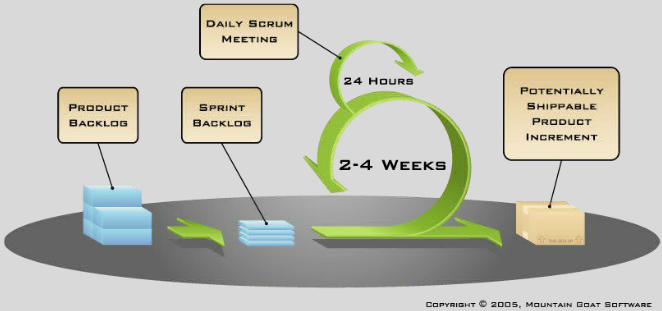
The basic process of scrum are shown as above.
- Product owners collect user stories and create the product backlog as shown at the left of the image above..
- Release Planning Meeting: product owners explain user stories, estimate and rank them. The output of release plan meeting is to make the story list of each sprint, forming sprint backlog.
- Sprint Planning Meeting: project teams decompose the tasks for each story. The decomposition standard is that all the tasks must be finished and each task is assigned to a specific person with an initial estimation of man hours.
- Daily Scrum Meeting: Scrum masters convene stand-up meeting every day, and the team members report what they did yesterday and what they will do today, and what their problems are.
- Presentation Meeting: when a sprint is over, all members involved will come together to have a presentation meeting. The team will show the result of the sprint. All the feedbacks should be recorded and compiled to create new stories.
- Review Meeting: project teams summarize the sprint, identify the deficiency and make plans in next sprint for continuous improvement.
This is the basic process of Scrum and we will continue to elaborate it further in relevant chapters.
